Webdev
Detailed Notes on Markdown
Markdown allows writers to create well-structured documents in plain text, which can then be rendered into HTML, PDF, or other formats. Below is a more detailed explanation of Markdown syntax.
1. Headers
Headers are used to create titles and subtitles. They range from level 1 to level 6. The number of # symbols determines the level of the header.
Syntax:
# Header 1
## Header 2
### Header 3
#### Header 4
##### Header 5
###### Header 6
Rendered Output:
Header 1
Header 2
Header 3
Header 4
Header 5
Header 6
2. Emphasis
Markdown allows you to emphasize text in various ways, such as italicizing, bolding, or combining both.
Syntax:
- Italic:
*italic* or _italic_ - Bold:
**bold** or __bold__ - Bold and Italic:
***bold and italic*** or ___bold and italic___
Rendered Output:
- italic or italic
- bold or bold
-
bold and italic or bold and italic
3. Lists
Unordered Lists
Unordered lists use symbols like -, *, or + for bullet points.
Syntax:
- Item 1
- Item 2
- Subitem 1
- Subitem 2
Rendered Output:
- Item 1
- Item 2
- Subitem 1
- Subitem 2
Ordered Lists
Ordered lists use numbers followed by periods. Sub-items can be created by indenting.
Syntax:
1. First item
2. Second item
1. Subitem 1
2. Subitem 2
Rendered Output:
- First item
- Second item
- Subitem 1
-
Subitem 2
4. Links and Images
Links
Links are created using square brackets [] for the text and parentheses () for the URL.
Syntax:
Images
Images are similar to links but with an exclamation mark ! at the beginning. The alt text is placed inside the square brackets.
Syntax:

Rendered Output:
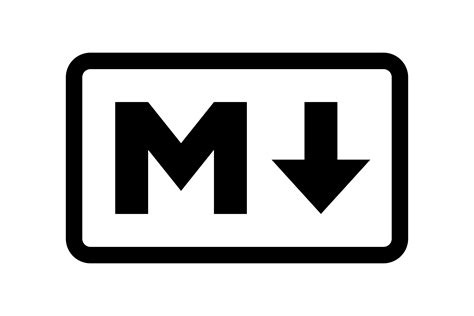
5. Code
Markdown supports inline code and code blocks.
Inline Code
Inline code is wrapped with single backticks.
Syntax:
`inline code`
Rendered Output:
inline code
Code Blocks
Code blocks are surrounded by triple backticks or indented with four spaces. Specifying a language after the opening backticks enables syntax highlighting.
Syntax:
def hello_world():
print("Hello, World!")
Rendered Output:
def hello_world():
print("Hello, World!")
6. Blockquotes
Blockquotes are used for quoting text. They are created with the > symbol.
Syntax:
> This is a blockquote.
> It can span multiple lines.
Rendered Output:
This is a blockquote. It can span multiple lines.
7. Horizontal Rules
Horizontal rules are used to create a separation between sections of content. Use three or more -, *, or _ characters.
Syntax:
---
Rendered Output:
8. Tables
Tables in Markdown use pipes | to separate columns and hyphens - to define the header row.
Syntax:
| Syntax | Description |
|-------------|-------------|
| Header | Title |
| Paragraph | Text |
Rendered Output:
| Syntax | Description |
|---|---|
| Header | Title |
| Paragraph | Text |
9. Task Lists
Task lists are checkboxes in Markdown, often used in GitHub or other project management contexts.
Syntax:
- [x] Completed task
- [ ] Incomplete task
Rendered Output:
- Completed task
- Incomplete task
10. Footnotes
Footnotes provide a way to add references or additional notes in Markdown.
Syntax:
Here is a sentence with a footnote[^1].
[^1]: This is the footnote.
Rendered Output:
Here is a sentence with a footnote1.
11. Inline HTML
Markdown allows for HTML to be included in the document.
Syntax:
<p>This is a paragraph in HTML.</p>
Rendered Output:
This is a paragraph in HTML.
12. Escaping Characters
If you want to display a literal character (like * or #), use the backslash \ to escape it.
Syntax:
\*This text is not italicized\*
Rendered Output:
*This text is not italicized*
This is a comprehensive guide to using Markdown. With practice, you can create well-formatted documents easily!
-
This is the footnote. ↩